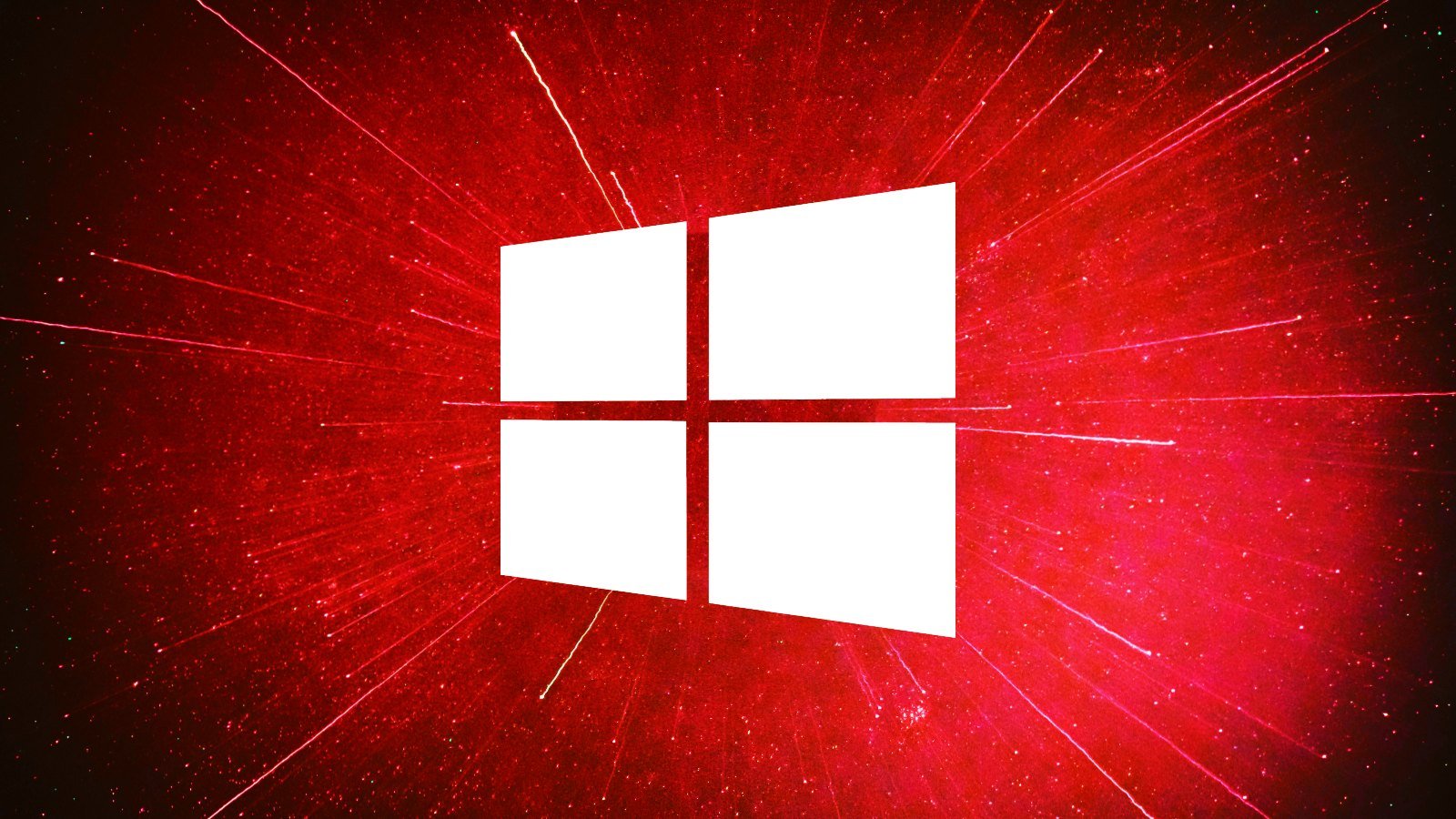
December 5, 2023 at 08:45AM
Microsoft has acknowledged a glitch causing the HP Smart app to install on Windows systems, renaming all printers to ‘HP LaserJet M101-M106’. The issue, reported on forums and social media, affects Windows 10 and 11 devices but doesn’t disrupt printing functions. Devices without Microsoft Store access are unaffected. Microsoft is working on a fix.
**Meeting Summary: Issue with HP Smart App on Windows Systems**
**Issue Details:**
– HP Smart app is auto-installing on Windows 10 and 11 devices.
– Printers are erroneously being renamed to HP LaserJet M101-M106.
– Affects devices running Windows 10 (1809 or later) and Windows Server 2012 (or later).
– Devices without Microsoft Store access are not affected.
– The issue is not compromising system security; it’s a recognized malfunction.
– All printers, regardless of brand, are being mislabeled as HP printers on affected systems.
– An error message “No tasks are available for this page” may occur when accessing printers.
**Impact on Users:**
– Printing functionality (printing, copying, scanning) remains operational.
– Expected drivers for printers are still in use despite the issue.
**Microsoft’s Response:**
– Microsoft has acknowledged the problem and is actively investigating.
– An update on the resolution is expected soon.
– Users experiencing the issue should seek help via Microsoft support at https://ift.tt/lH63e4z.
**Previous Issues:**
– An unrelated printer issue earlier this year involved automatic Wi-Fi connection during printer setup.
**Actions Needed:**
– Users should monitor for updates from Microsoft regarding this issue.
– Affected users should contact Microsoft support for assistance.
– IT departments should be aware of the problem and possibly communicate with users about temporary workarounds or steps to prevent the automatic installation of the HP Smart app (if applicable).