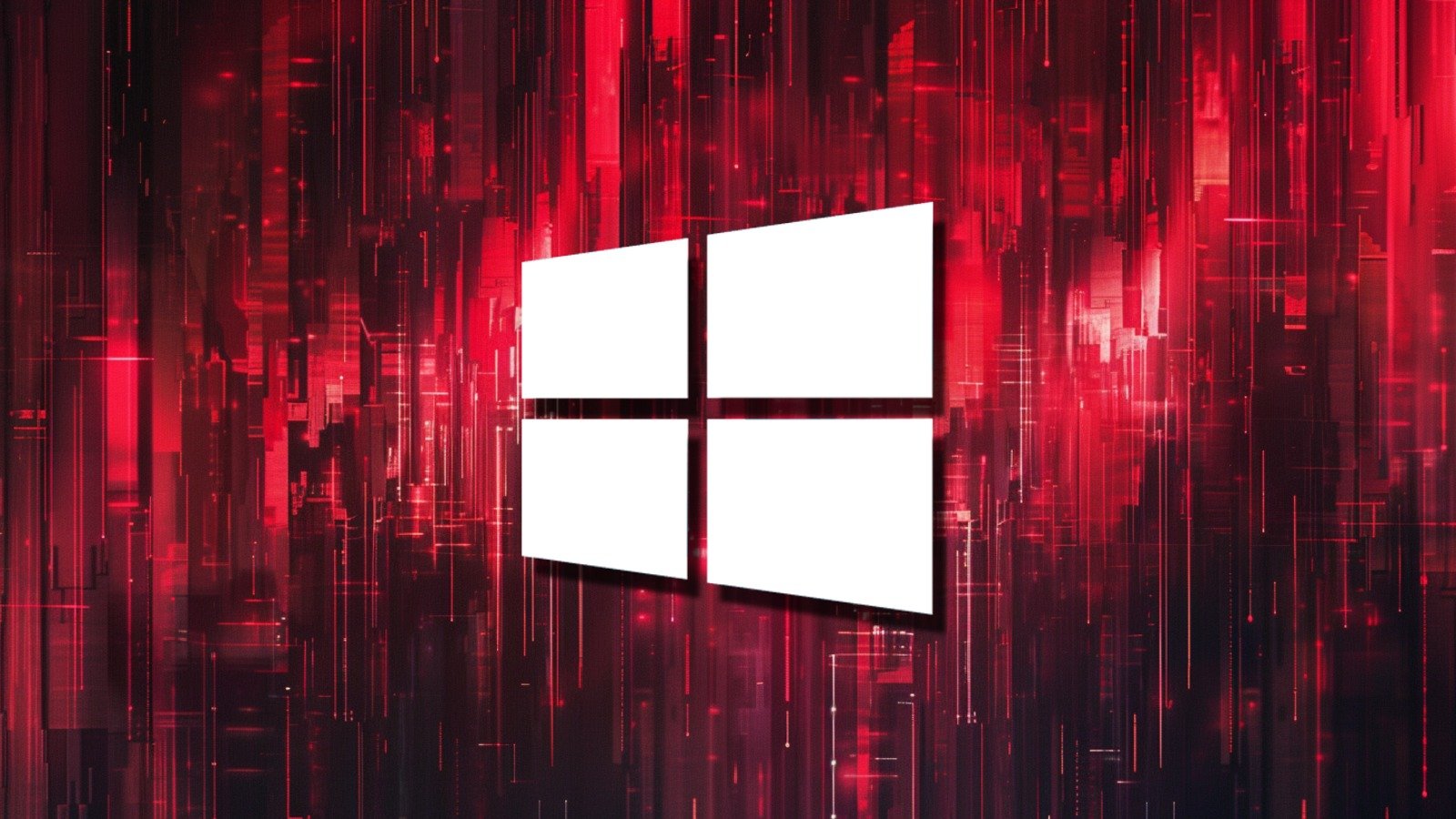
May 2, 2024 at 10:11AM
Microsoft confirmed it won’t provide an automated fix for the 0x80070643 error caused by recent Windows Recovery Environment (WinRE) updates. The updates were meant to fix a BitLocker vulnerability but mistakenly display an ‘ERROR_INSTALL_FAILURE’ message. Users are instructed to manually resize the WinRE partition by 250 MB to accommodate the update.
After reviewing the meeting notes, it is clear that Microsoft has confirmed that it will not provide an automated fix for the known issue causing 0x80070643 errors when installing recent Windows Recovery Environment (WinRE) updates. The problematic updates were issued to fix a BitLocker encryption bypass vulnerability (CVE-2024-20666), impacting various Windows versions including Windows 10 21H2/22H2, Windows 11 21H2, and Windows Server 2022.
Microsoft has advised affected users to manually resize their WinRE partition by 250 MB to accommodate the new update. However, the manual steps for editing the WinRE partition have been described as complicated for many users, leaving them unable to install the update and encountering the 0x80070643 error in Windows Update.
Despite user requests, Microsoft has confirmed that it will not release an automated fix to address the issue causing the Windows update install errors and has asked customers to resize the WinRE partitions manually. Users have been informed that devices without sufficient free space will need to increase the size of the partition via manual action. Microsoft has also recommended backing up data prior to resizing the WinRE partition, as the system’s partitions may be damaged during the process.
In summary, users are advised to follow the manual steps provided by Microsoft to resize the WinRE partition in order to address the installation issue and allow the update to succeed.