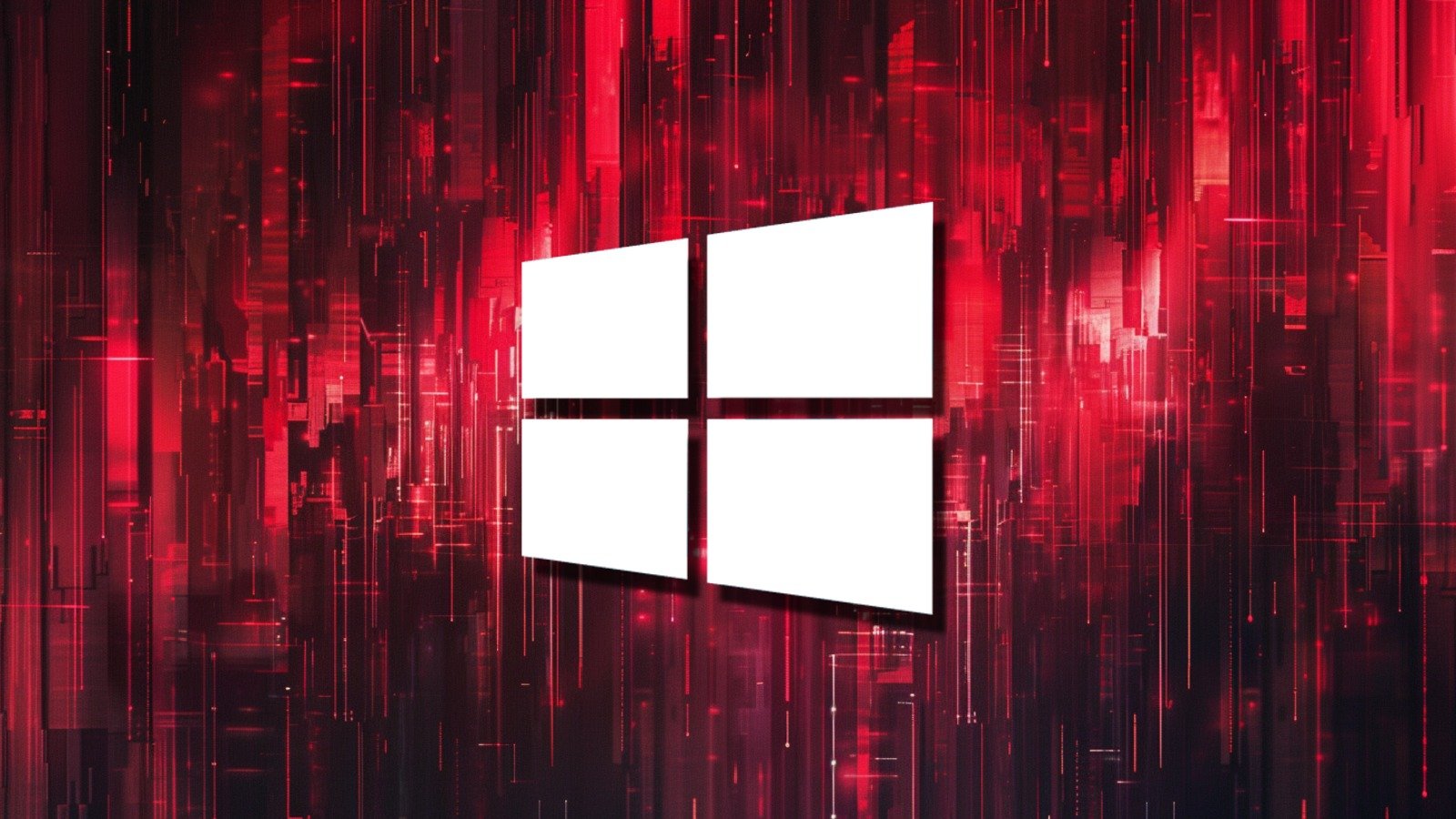
July 21, 2024 at 09:24PM
Microsoft has released a custom WinPE recovery tool to remove the faulty CrowdStrike update that caused widespread Windows crashes. The glitch led to IT outages globally, affecting various sectors. With the recovery tool, IT admins can automate the removal process from impacted Windows devices, using a USB drive and following specific requirements.
The meeting notes discuss the recent IT outages caused by CrowdStrike’s faulty update, leading to millions of Windows devices crashing. To address this issue, Microsoft has released a custom WinPE recovery tool to automatically remove the faulty CrowdStrike update from affected devices. The tool is available for download from the Microsoft Download Center and requires a 64-bit Windows client with at least 8GB of space, administrative privileges, and a USB drive with at least 1GB of storage.
The recovery process involves creating a bootable USB drive using a PowerShell script downloaded from Microsoft. The drive is then used to boot the impacted Windows device, running a batch file that prompts for any necessary Bitlocker recovery keys and automatically deletes the faulty CrowdStrike kernel driver. Upon completion, the device should boot back into Windows and be functional again.
One challenge for Windows admins is retrieving any necessary Bitlocker recovery keys, so determining if one is needed and recovering it should be prioritized before attempting to recover devices.